ONEzoo allows you to view reports on all your suppliers, seeing what you were charged, if it's been paid and more. You can even export the report and load it up into your prefered accounting or CRM platform.

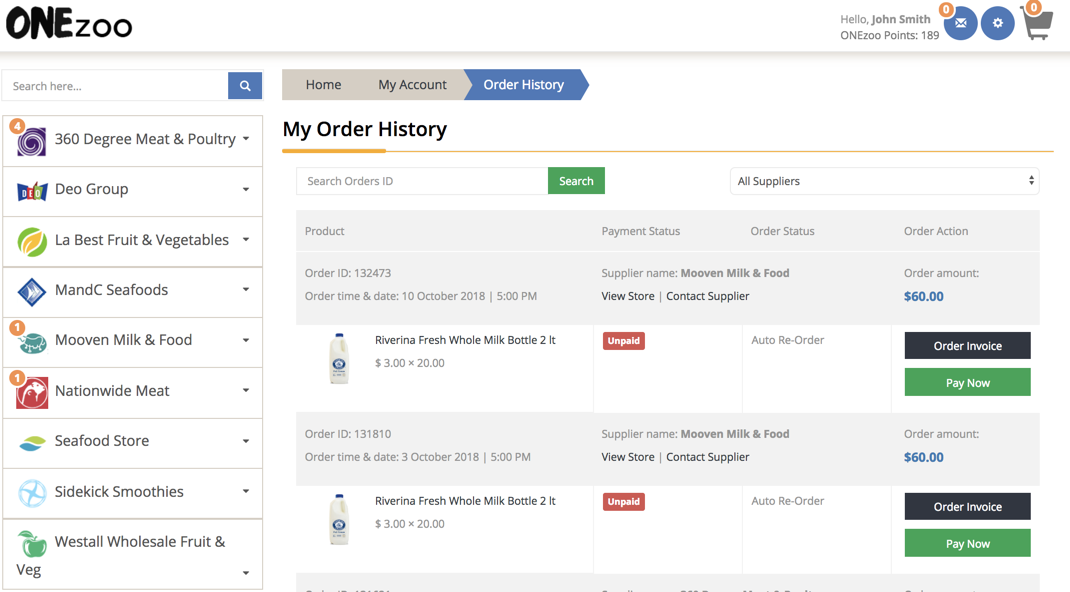
From the gear icon in the top right of ONEzoo Marketplace, you can access the “My Order History” page. Here we have listed all your orders and their current status. You can also pay and view any invoice from this page.
n today connected age, you should be able to import your orders to your accounting or CRM platform in bulk. You can even give your Accountant or Bookkeeper access to your ONEzoo account to access the orders report via the manage users function.
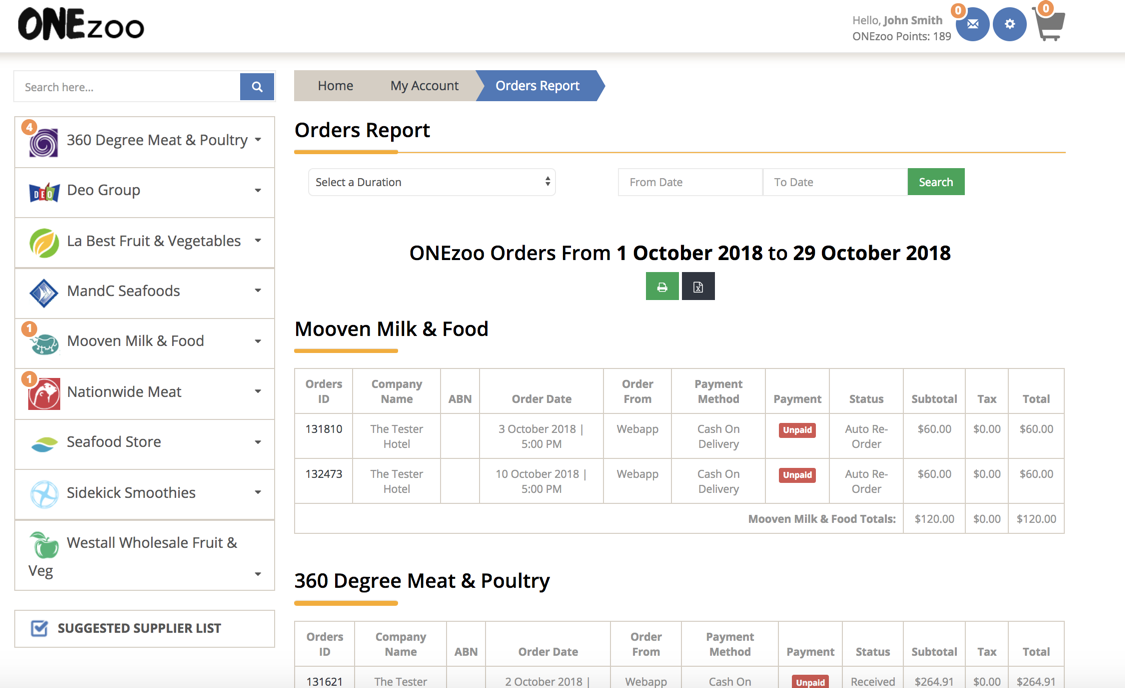
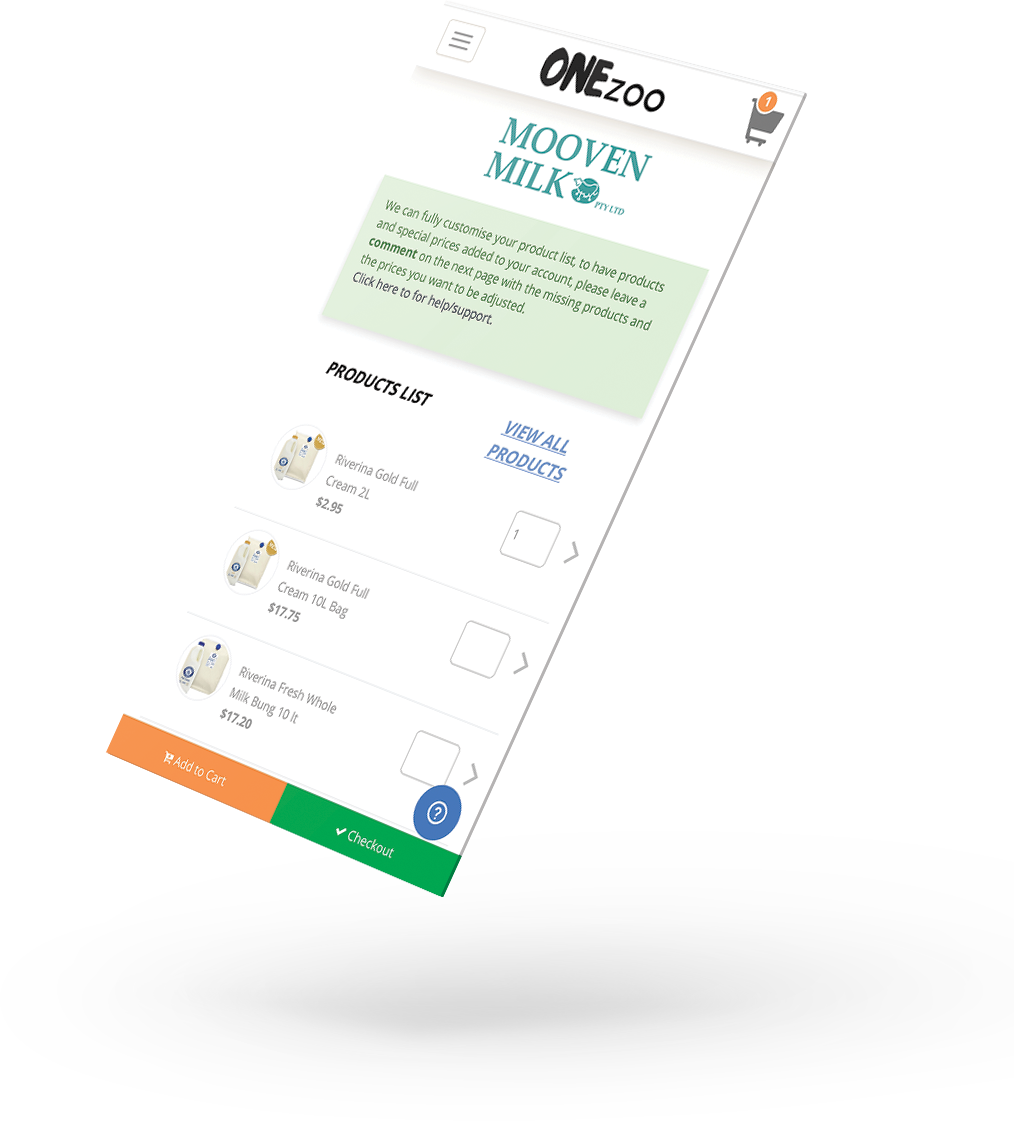
ONEzoo Marketplace is a responsive web app, allowing us to scale the content to any screen size. This allows you to access all our great features from any internet enabled device anywhere in the world.
Reporting on ONEzoo has never been easier, jump in and have a look today.
Get Started